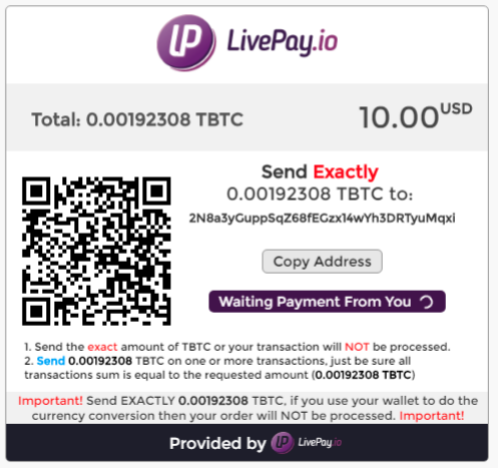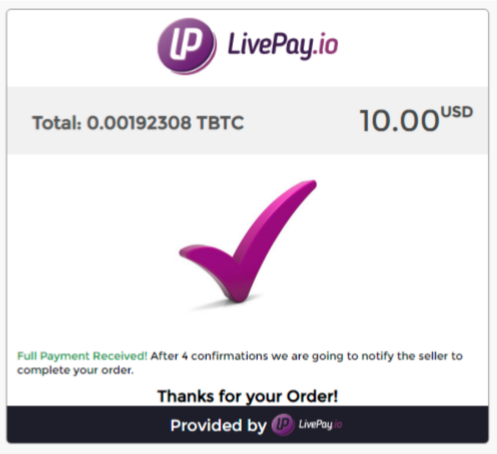LivePay's Payment Widget documentation
Get the Order ID
The Api Livepay is a tool that will allow us to receive payments with cryptocurrencies. Payment will be made with a transfer from your customer's wallet to your wallet.
The first step is to generate the orderId that we will obtain it by sending the following data by POST to the API
API URL: https://gw17.livepay.io/gw/genorderid
Example:
The data presented in this example will be explained below.
coin_symbol = "TBTC" // Bitcoin TestNet coin
currency_symbol = "USB"
amount_f = "100.00"
invoice_id = "5215544"
fee_pay_b = "0"
version = "1"
key = "EVE3o-JP3al-wcGxj-6ufiM-xUyf9" (Api Key)
format = "json"
ipn_url = "https://testnotification.io"
amount_c = ""
Additionally we will send by headers a variable with the name x-livepay-auth-hmac, We will obtain the value of this variable in the following way:
A. form a string by putting the POST variables as URL variables
coin_symbol=TBTC¤cy_symbol=USD&amount_f=100.00&invoice_id=pruebaconmartin03&fee_pay_by=0&ipn_url=https%3A%2F%2Fsite.com&version=1&key=EVE3o-JP3al-wcGxj-6ufiM-xUyf9&format=json
B. Form a HASH with encryption SHA512 with the string of point A and use the key (Api Secret) in this encryption
Example result:
The API will return the result in a json
{"error":"none","response":{"crypto_symbol":"TBTC","crypto_amount":"0.01923077","order_id":"7vpgoNVEyc5e"}}
The value of the order_id will be used to execute the transfer of cryptocurrencies in another API execution
POST https://gw17.livepay.io/gw/genorderid
Headers
| x-livepay-auth-hmac | cb4f19e8e03f581e16a1c2ec65cbf67b4864a9c60dc553554a2688cdb5e69052e0465d14b7cad95515f984a58f48cfc8b6b1f50e06ac1fac0677fe12f2d0ab40 |
| Content-Type | application/x-www-form-urlencoded |
Body
urlencoded| coin_symbol |
TBTC
It is the symbol of the cryptocurrency that you want to receive, in these moments we have the following assets BTC (Bitcoin), ETH (Ethereum), LTC (Litecoin) y TBTC (Bitcoin Testnet) |
| currency_symbol |
USD
It is the symbol of the fiat coin that you want to collect, it must be accompanied by amount_f and coin_symbol, the amount in fiat will be automatically converted to the coin_symbol that you choose |
| amount_f |
100.00
Is the amount in fiat that you want to receive, must be accompanied by the parameters currency_symbol and coin_symbol, the amount in fiat will be automatically converted to the coin_symbol that you choose |
| invoice_id |
0012566
Number or reference code |
| fee_pay_by |
0
0: Seller 1: Buyer |
| version |
2
API version |
| key |
EVE3o-JP3al-wcGxj-6ufiM-xUyf9
It's the Api Key |
| format |
json
The output format that the API will give us |
| ipn_url |
https://site.com
The Notification URL, if not set we will use the one you have set on your merchant information page. |
| amount_c |
0
It is the amount in cryptocurrency that you want to receive, you must be a companion with a coin_symbol, it should NOT be used together with the amount_f and currency_simbol paramenters |
curl --location --request POST "https://gw17.livepay.io/gw/genorderid" \
--header "x-livepay-auth-hmac: cb4f19e8e03f581e16a1c2ec65cbf67b4864a9c60dc553554a2688cdb5e69052e0465d14b7cad95515f984a58f48cfc8b6b1f50e06ac1fac0677fe12f2d0ab40" \
--header "Content-Type: application/x-www-form-urlencoded" \
--data "coin_symbol=TBTC¤cy_symbol=USD&amount_f=100.00&invoice_id=pruebaconmartin03&fee_pay_by=0&version=1&key=EVE3o-JP3al-wcGxj-6ufiM-xUyf9&format=json&ipn_url=https%3A//site.com&amount_c=0"
1. If you are paid the equivalent in USD or EUR the variables will be handled like this, example:
currency_symbol = 'USD'
amount_f = 100
coin_symbol = 'BTC'
The system will arrange to change the 100 USD to BTC
2. If they pay you in cryptocurrency the variables will be handled like this, example:
coin_symbol = 'BTC'
amount_c = 0.000152
Generate the Widget
Obtained the orderId we proceed to implement the Widget with javascript.
<center><script type="text/javascript" src="https://gw17.livepay.io/gw/paywidget/?orderId=getvalue"></script></center>
Change the getvalue with the generated orderId and the widget with the required payment information is going will be shown.